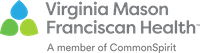Community Medical Providers
To gain access to Virginia Mason Franciscan Health software programs and systems from outside our facilities, a formal request needs to be made, approved, and processed. Please read the Access to Electronic Health Records Policy and return all forms to Virginia Mason Franciscan Health, per instructions below, for processing.
External Auditor Access
-
- Review the Access to Electronic Health Records Policy
-
- Organization level agreement signed by the authorizing provider: Electronic Health Records Agreement
-
- For each user requesting access: Access User and Confidentiality Agreement
-
- For each user requesting access: Community User Access Request
Please contact the Access Coordinator with any questions:
- External Auditor Access
253-426-2283
fhscommunityaccesstacoma@commonspirit.org
EpicCare Link Access
EpicCare Link is an online portal that offers secure Epic view-only access to Community Medical Providers, their staff, Third Party Payers and Vendors. This portal can be accessed from most web browsers without the need for software installation or format training.
To automatically access a patients chart, the provider must be listed as part of the patient's care team, such as the PCP. If the provider is not listed as part of the care team, the user will need the following information to access a patient's chart:
- Patient's full name
- DOB
- Gender
- One of the following:
- Last fouf of SSN
- MRN
- Patient's zip code
-
Step 1: Have the organization agreement signed. This can be done by using the link below to start the application.
Step 2: Download the contract and complete.
Step 3: Upload completed contract to the application (link below). Once this is received and approved, we will email you the next steps.
Note: It is recommended to use a Google Chrome web browser to open the link below.
-
Step 1: Have the organization agreement signed. This can be done by using the link below to start the application.
Step 2: Download the contract and complete.
Step 3: Upload completed contract to the application (link below). Once this is received and approved, we will email you the next steps.
Note: It is recommended to use a Google Chrome web browser to open the link below.
- EpicCare Link
253-792-2283
tacomaeclink@commonspirit.org