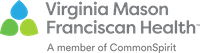Receiving Outside Digital Images
An increasing number of outside imaging centers are now partially or completely filmless, providing images on CDs instead of film.
For the most part, CDs that are sent to you or to the Radiology Department are DICOM compatible (saved in DICOM DIR [part 10]) and we are able to read and store them in our archive. This allows you to view outside images on the Enterprise Viewer (Stentor) along with comparison studies you order.
Clinicians and the film room are receiving some discs that do not conform to the DICOM standard established nationally by ACD-NEMA for viewing, storing, and transmitting images. Some CDs that we have received have an applet built in as part of the study, which makes them viewable on all PCs that have a CD drive. This does not mean that they can be downloaded to our archive.
Instructions for sending images
Currently, CDs sent from the following institutions are incompatible with our system. This list will be updated regularly:
- Scanquest - Offices in Renton and Bellevue
- Kalispell Regional Hospital
- Stevens Hospital in Everett
We are working with these institutions in order to make their CDs archivable.
If you receive a CD that does not need a radiology consult or will be used by you alone there is no need to send it to us.
If you send a CD for consult or comparison with images that you have requested or will request, we will treat these similar to outside films. We will need the disc and the following information filled out on the printable CD-ROM processing request form.
We will send you an email when the images are online. Our expected turn around time is two to four hours.
Mailing radiology images to Virginia Mason Medical Center
If you are sending digital images or CDs to Virginia Mason Medical Center, mail to:
Virginia Mason Medical Center
Attn: Image Management
1100 Ninth Ave., M.S. C5-XR
Seattle, WA 98111